Under
- valuation data provider mapping rules to define valuation data preferences
- break test definitions to define break test types, thresholds and applicability
- test allocation settings to define the allocation of break tests resolution into data cleansing tasks
- valuation data currency and NAV level settings to define the currency in which third-party valuation data is reported and the level at which NAV is defined (i.e. at trade level or at entity level)
Task Allocation and Granularity Settings
Once break tests have been applied to identify potential outliers, as part of the two-stage data cleansing workflow, you will rely on teams that are allowed to:
- clear potential breaks (a resolution team)
- verify the proposed resolutions (an approval team)
The granularity used to split break test results into data cleansing tasks will be done:
- on a curve configuration basis for market data overlay breaks
- on a pricing slot basis for valuation data breaks
- according to the task granularity settings, as described below
This will allow any user in the permitted team(s) to independently start the resolution / approval process for each of the created tasks.
Task allocation and granularity definitions are aligned with break test applicability for market data and valuation data.
On this page, we will discuss how to define task allocation and granularity for:
Task Allocation for Market Data Breaks
Under
- the global resolution and approval teams, whose members which will be able to perform any task (optional)
- market data breaks (preliminary and overlay) resolution and approval teams, with granularity at asset class / sub-asset class level (optional)
- allocation exceptions, if any
- the task allocation granularity which will be applied in addition to the split by curve configuration
1. Global Market Data Break Task Allocation Settings
You can edit the global task allocation settings for market data breaks by clicking on
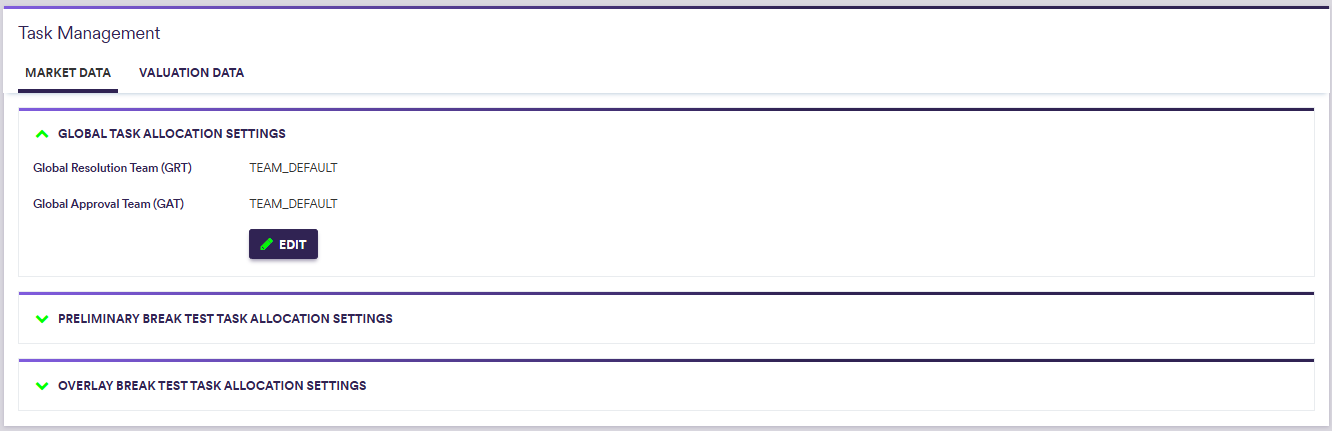
A description of the global market data break task allocation settings are set out in the table below.
| Field Name | Description | Permissible Values |
|---|---|---|
| Global Resolution Team (GRT) | The global team that will always be able to perform resolution / approval tasks |
Any existing team See admin |
| Global Approval Team (GAT) | The global team that will always be able to perform resolution / approval tasks |
Any existing team See admin |
2. Market Data (Preliminary and Overlay) Break Task Allocation Settings
You can define the market data break task allocation settings by clicking on
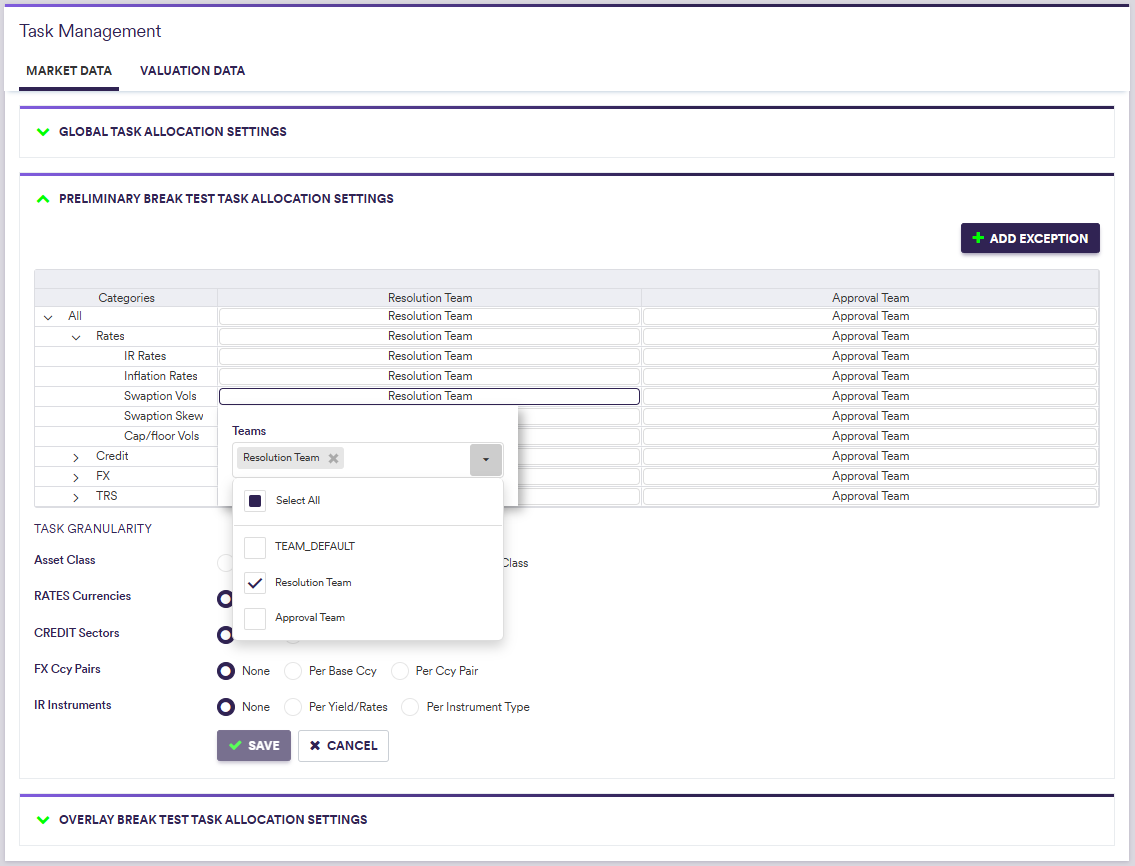
In this example, by selecting “Per Asset Class” as a task granularity, the resolution / approval tasks will each be split accordingly into three further sub-tasks: one for Rates, one for Credit and one for FX market data.
| Field Name | Description | Permissible Values |
|---|---|---|
| Categories | Task allocation per (sub-)asset class | All |
| Categories | Task allocation per (sub-)asset class |
IR Rates | Inflation Rates Swaption Vols | Swaption Skew Cap/floor Vols | Inflation Vols |
| Categories | Task allocation per (sub-)asset class | CDS | Funding |
| Categories | Task allocation per (sub-)asset class |
Spot FX | FX Swap FX Vol | FX Vol Skew |
| Resolution Team | The team(s) that will be allowed to perform break resolution / approval tasks |
Any existing team See admin |
| Approval Team | The team(s) that will be allowed to perform break resolution / approval tasks |
Any existing team See admin |
| Field Name | Description | Permissible Values |
|---|---|---|
| Asset Classes | Task granularity settings for asset classes, mirroring the (sub-)categories in the table above | None | Per Asset Class | Per Sub Asset Class |
| Rates Currencies | Task granularity settings for Rate Currencies, where applicable | None | Per Ccy |
| Credit Sectors | Task granularity settings for Credit Sectors, where applicable | None | Per Credit Sector |
| FX Ccy Pairs | Task granularity settings for FX Ccy Pairs, where applicable | None | Per Domestic Ccy | Per Ccy Pair |
| IR Instruments | Task granularity settings for IR Instrument, where applicable | None | Per Instrument Type |
3. Market Data (Preliminary and Overlay) Break Task Allocation Exception Settings
You can add market data break task allocation exception by clicking on
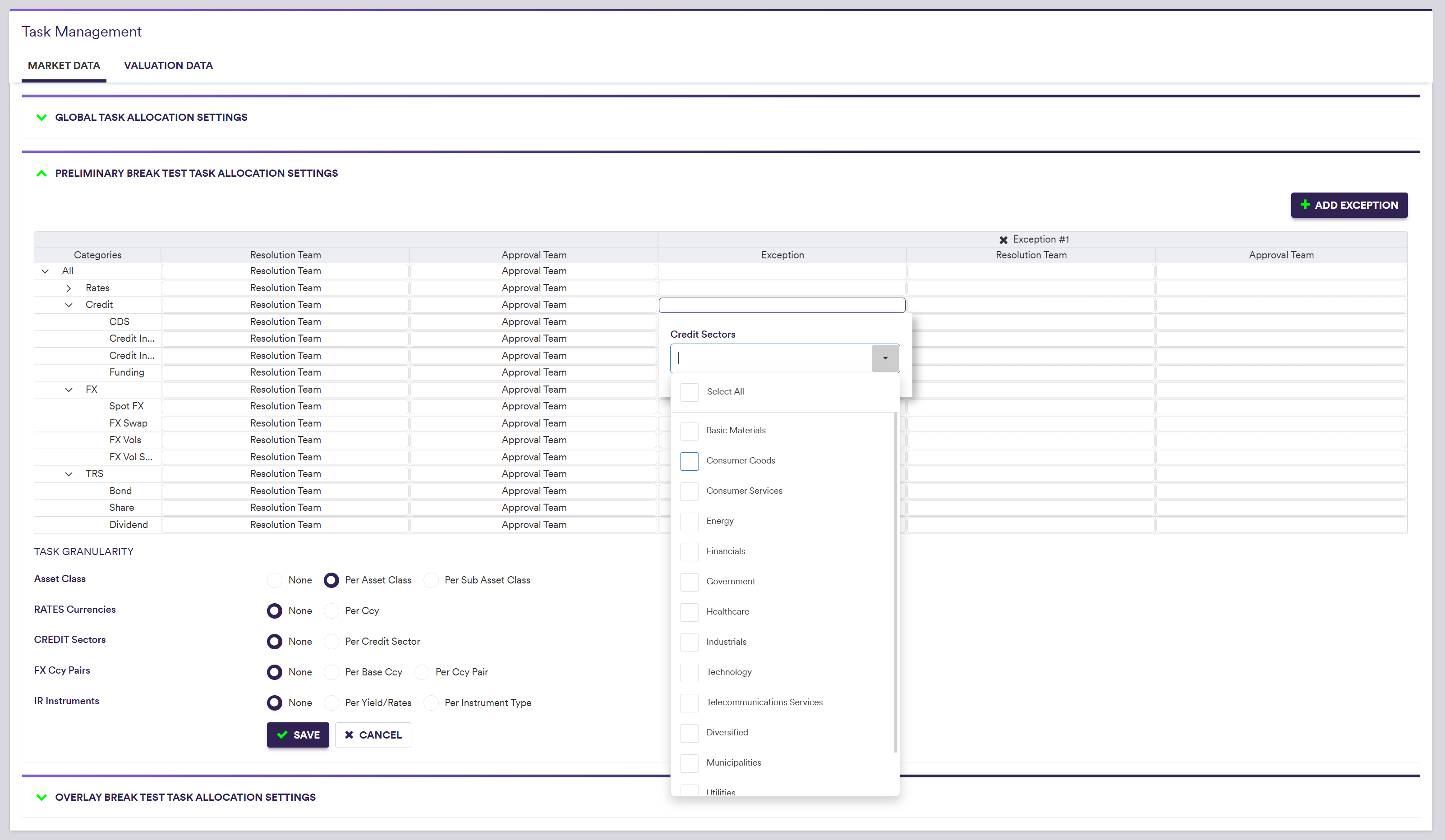
| Field Name | Description | Permissible Values |
|---|---|---|
| Exception | Task allocation exception for Rates | Credit and/or FX market data: |
| Exception | A list of Rates Currency(ies) and/or IR Instrument(s); or |
Any permissible currency Any permissible IR instrument |
| Exception | A list of Credit Sector(s); or | See permissible credit sectors |
| Exception | A list of FX Ccy Pair(s) | See FX rate rule |
| Resolution Team | The team(s) that will be allowed to perform break resolution / approval tasks |
Any existing team(s) See admin |
| Approval Team | The team(s) that will be allowed to perform break resolution / approval tasks |
Any existing team(s) See admin |
Task Allocation for Valuation Data Breaks
Under
- the global resolution and approval teams, which will be able to perform any task (optional)
- valuation data breaks resolution and approval teams, with granularity at asset class / trade type level (optional)
- the task allocation granularity which will be applied in addition to the split by pricing slot
1. Global Valuation Data Break Task Allocation Settings
You can edit the global task allocation settings for valuation data by clicking on
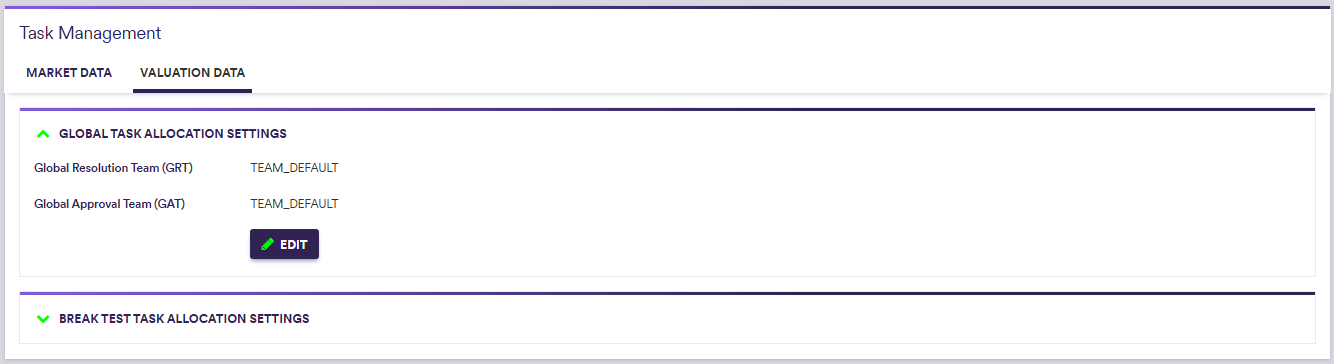
A description of the global valuation data task allocation settings are set out in the table below.
| Field Name | Description | Permissible Values |
|---|---|---|
| Global Resolution Team (GRT) | The global team that will always be able to perform resolution / approval tasks |
Any existing team See admin |
| Global Approval Team (GAT) | The global team that will always be able to perform resolution / approval tasks |
Any existing team See admin |
2. Valuation Data Break Task Allocation Settings
You can define the valuation data task allocation settings by clicking on
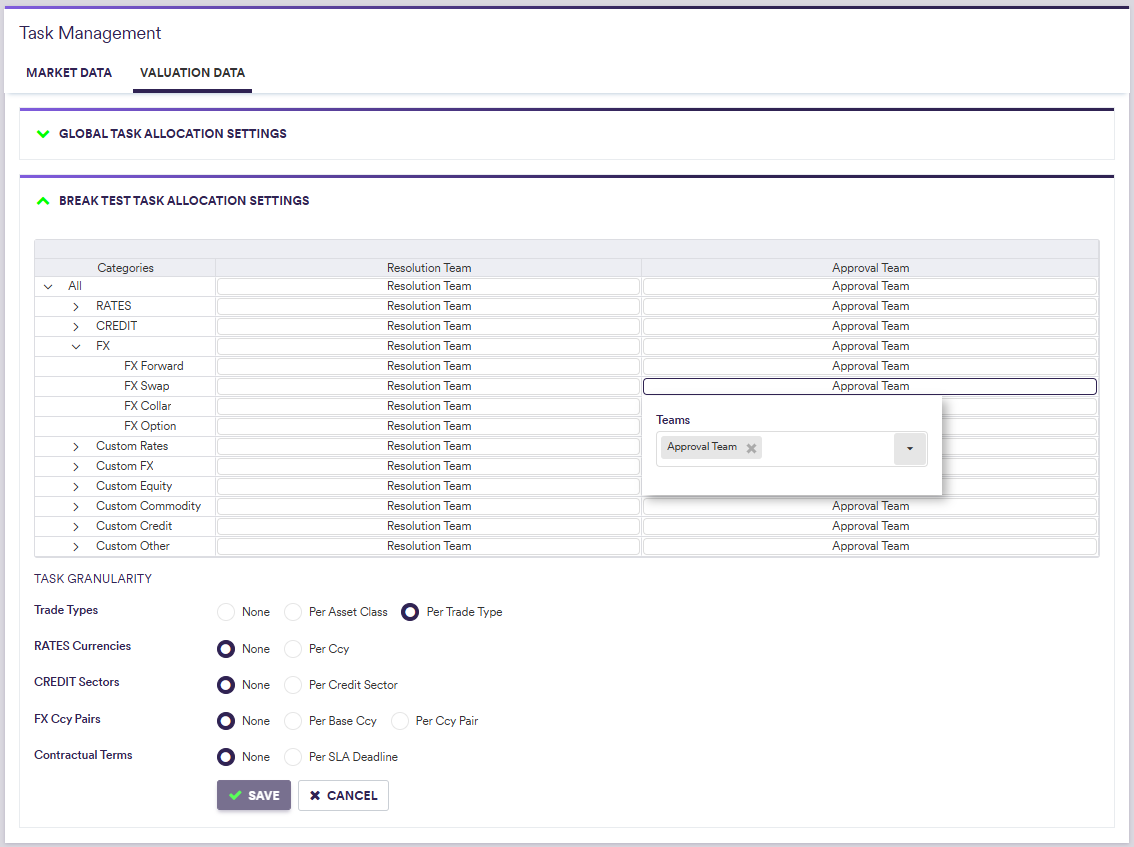
In this example, by selecting “Per Trade Type” as a task granularity, the resolution / approval tasks will each be split accordingly into further sub-tasks: e.g. for FX trades, one for FX Forwards, one for FX Swaps, one for FX Collars and one for FX Options.
| Field Name | Description | Permissible Values |
|---|---|---|
| Trade Types | Task granularity settings for asset classes, mirroring the (sub-)categories in the table above | None | Per Asset Class | Per Trade Type |
| Rates Currencies | Task granularity settings for Rate Currencies, where applicable | None | Per Ccy |
| Credit Sectors | Task granularity settings for Credit Sectors, where applicable | None | Per Credit Sector |
| FX Ccy Pairs | Task granularity settings for FX Ccy Pairs, where applicable | None | Per Base Ccy | Per Ccy Pair |
| Contractual Terms | Task granularity settings for SLA Deadlines, where applicable | None | Per SLA Deadline |
