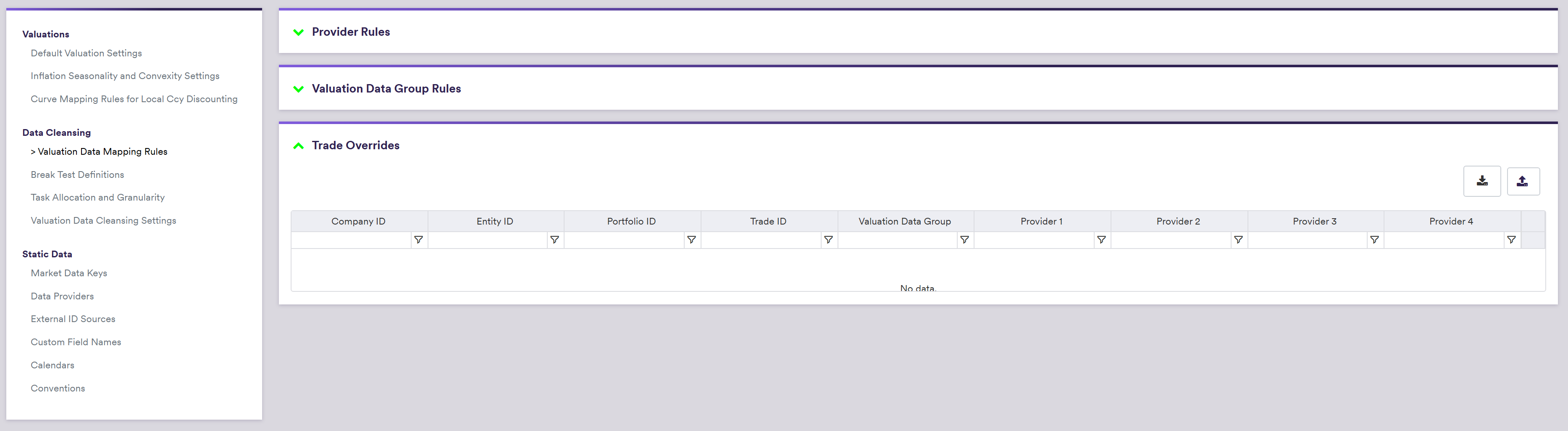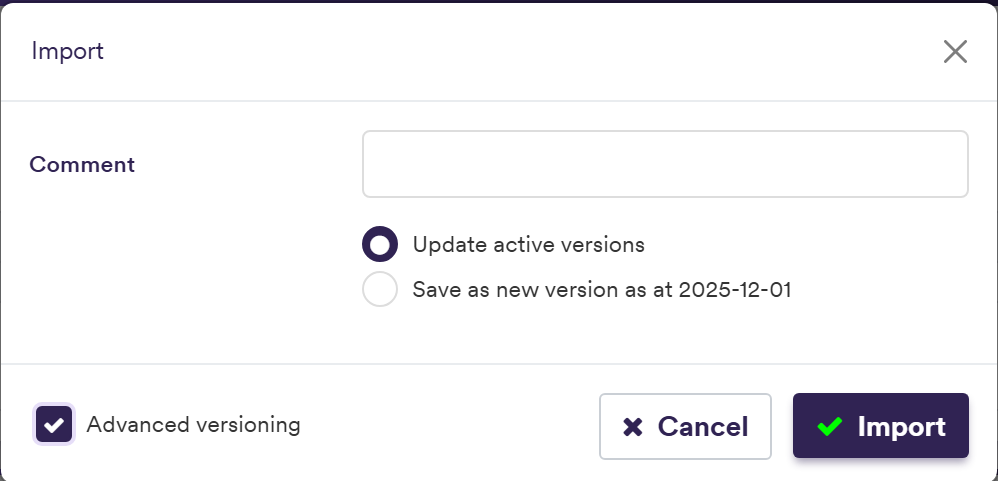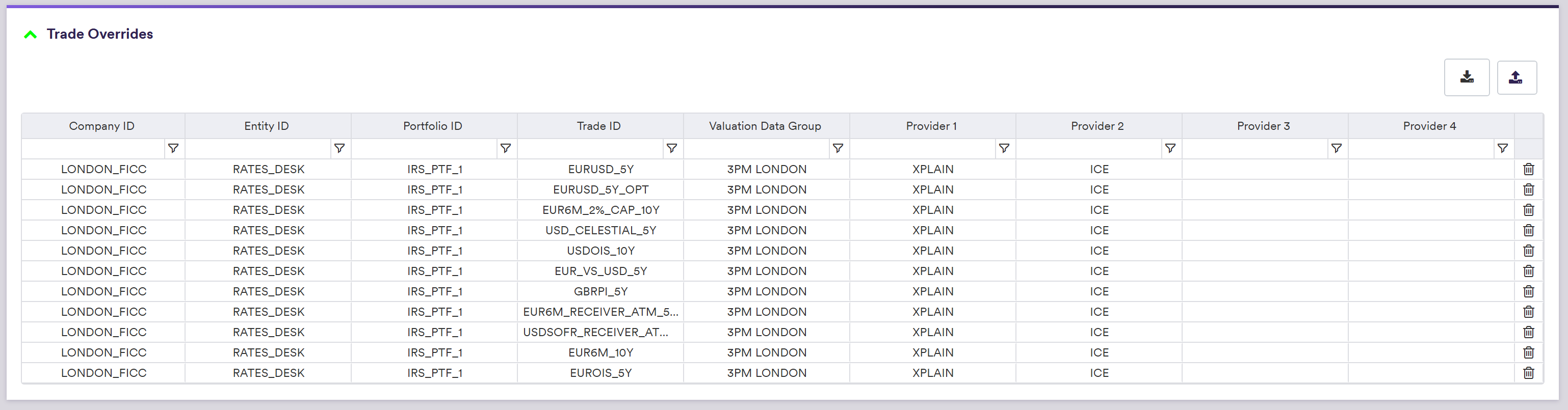Under
- valuation data provider mapping rules to define valuation data preferences
- break test definitions to define break test types, thresholds and applicability
- test allocation settings to define the allocation of break tests resolution into data cleansing tasks
- valuation data cleansing settings to define the currency in which third-party valuation data is reported, the level at which NAV is defined (i.e. at trade level or at entity level) and the onboarding period for new trades
Valuation Data Provider Mapping Rules
For valuation data cleansing, you need to specify the applicable valuation data group and valuation data providers for each trade.
Default mapping rules are currently defined at the company/entity level on a trade type basis.
In addition, you can override the default mapping rules on a trade basis, by importing a list of trades with the associated valuation data group and providers that should be used during the anomaly detection process.
Trades Mapping Overrides
Under
It is currently not possible to only override the valuation date group, or a single provider. All applicable providers and the valuation data group must be provided in the trade mapping override.
To import a trade mapping override (or a list of overrides), click on (import) and select the relevant trade mapping override .CSV file. ![]()
| Field Name | Description | Permissible Values |
|---|---|---|
| Company ID | The Company ID |
Any existing company See company configuration |
| Entity ID | The Entity ID |
Any existing entity See entity configuration |
| Portfolio ID | The Portfolio ID |
Any existing entity See portfolio configuration |
| Trade ID | The Trade ID | Any existing trade ID |
| Valuation Data Group | The group of valuation data |
Any existing valuation data group See Valuation Data Groups |
| Provider 1 - 4 | The name of the provider in priority order |
Any existing valuation data provider See Data Providers |