Under
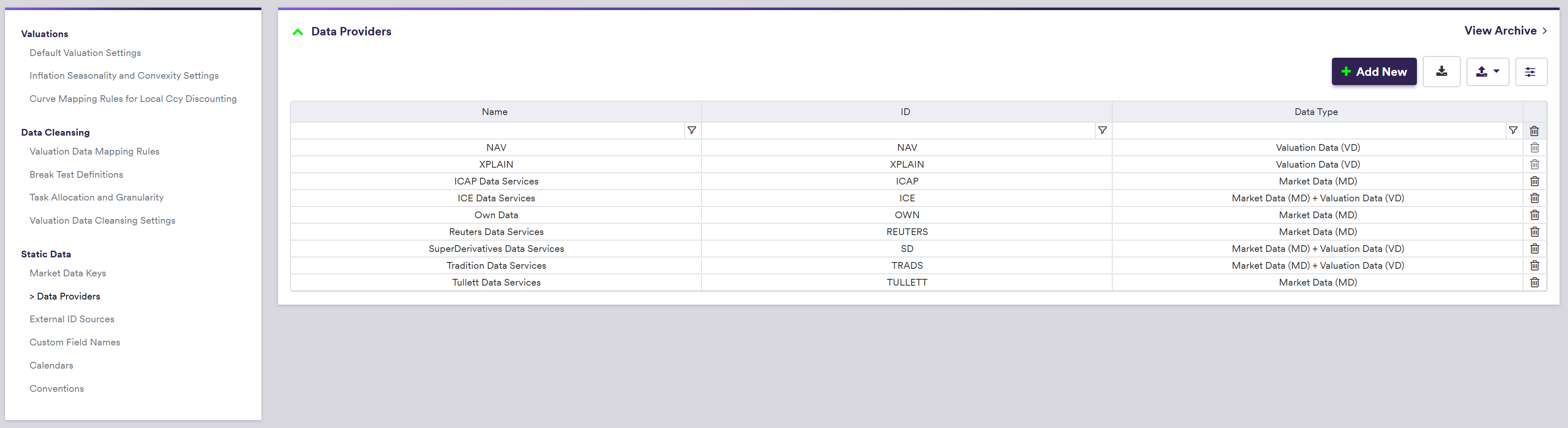
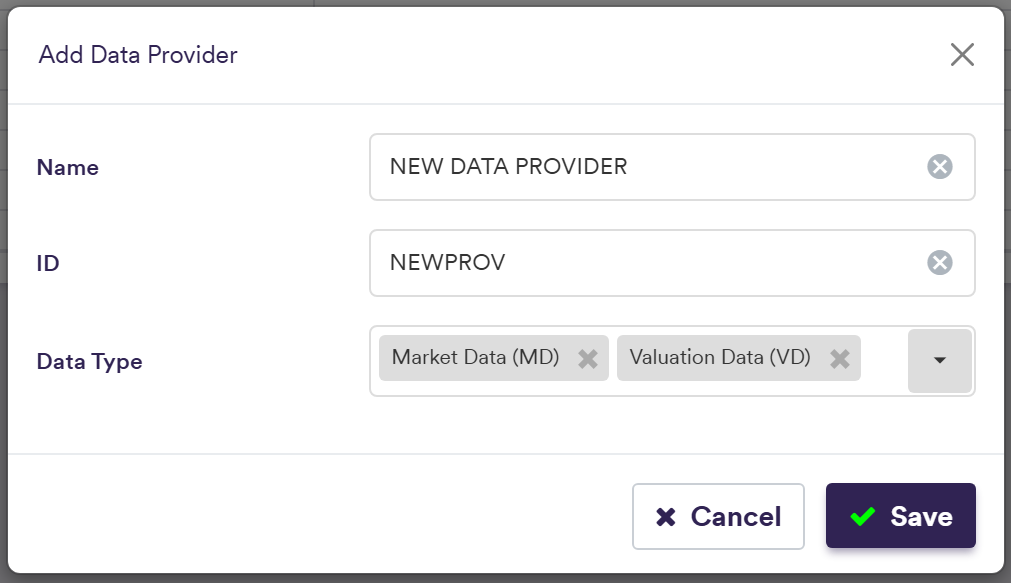
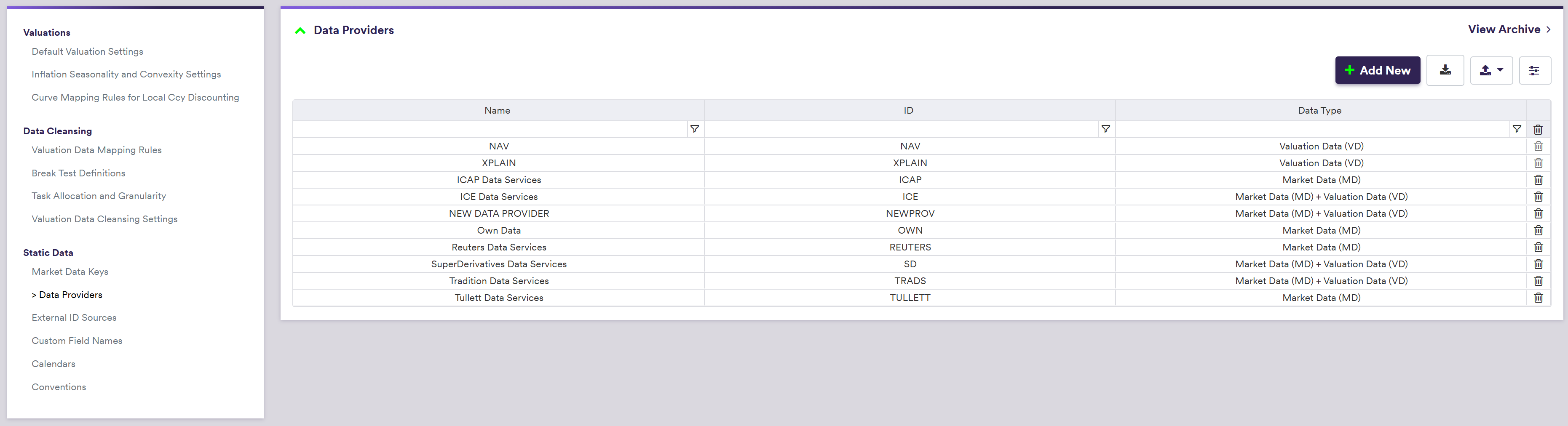
A description of a data provider’s attributes and corresponding permissible values is set out in the table below:
| Field Name | Description | Permissible Values |
|---|---|---|
| Long Name | The data provider’s name | Free text |
| ID | The data provider’s ID | Free text (no spaces) |
| Data Type | The data type: market data and/or valuation data | Market Data (MD) | Valuation Data (VD) |
Xplain-native Valuation Data Providers
“NAV” and “XPLAIN” are Xplain-native valuation data providers, which can be used in the data cleansing workflow as follows:
- “XPLAIN”: PV and greeks performed in Xplain will be the values used in the data cleansing workflow
- “NAV”: the “data provider” of fund NAV values (expressed in the Reporting Ccy) for scaling purposes in the relevant break test definitions (with NAV(t) being the applicable scaling factor at t (e.g. the NAV value at t-1), not the NAV value at t itself)
