Calendars
Holiday calendars can be viewed, edited and exported in Xplain under
You can select the Calendar and Year, or alternatively download a list of all holidays for the selected Calendar by clicking on
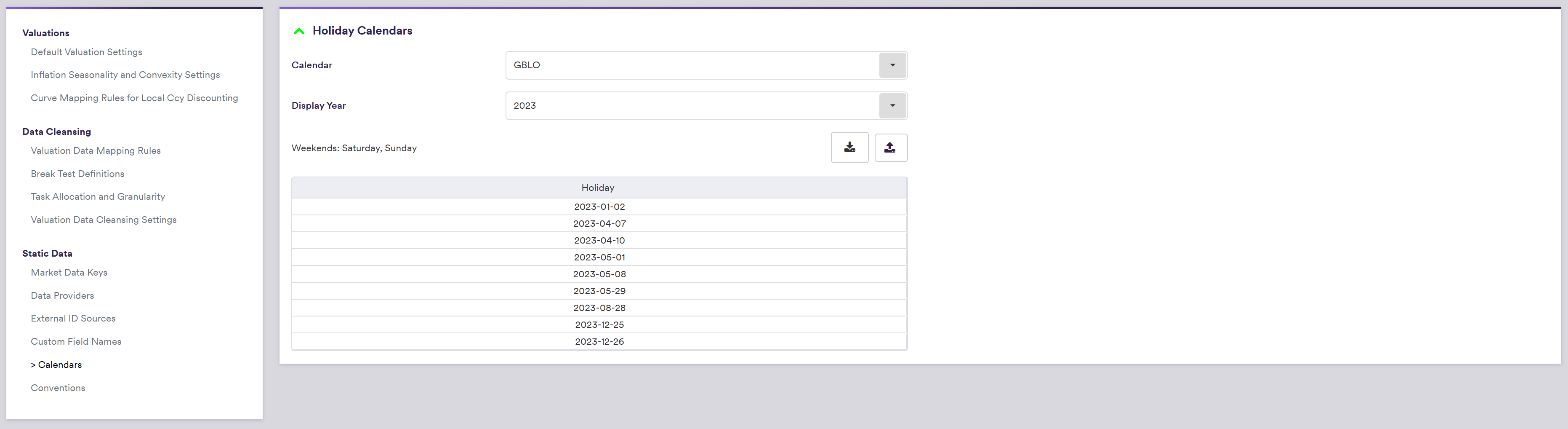
With the relevant admin rights, you can
A description of a Calendar’s attributes and corresponding permissible values are set out in the table below.
| Field Name | Description | Permissible Values |
|---|---|---|
| Calendar | The business center |
Country (2-letter code) & Financial Centre (2-letter code) E.g. GBLO | USNY | EUTA | JPTO |
| Display Year | The chosen year for display | YYYY |
| Holiday | List of non-business dates | YYYY-MM-DD (ISO 8601) |
| Weekend | List of weekdays that are always a holiday | Monday | Tuesday | Wednesday | Thursday | Friday | Saturday | Sunday |
| Working Day | List of dates that are an explicit working day | YYYY-MM-DD (ISO 8601) |
