Once you have created a curve group, you can add bond yield curves to it.
On this page, we will discuss how to:
Bond Yield Curve Construction
Permissible values for bond yield curve names and associated nodes can be found on the Bond Yield Curves Permissible Values page.
Part of our ‘NEW CURVE GROUP’ example that replicates the ‘LONDON’ curve group, this page will guide you through the process of defining a curve using two examples: manually defining the ‘UKGT curve’ bond yield curve with a 6th March 2023 maturity, or importing all the data.
You can download the example *.CSV data import files here ![]() .
.
You can also add other types of curves and volatility surfaces to the curve group. Once all required items have been added, you can proceed to the curve configuration set up page.
1. Creating a Bond Yield Curve
Under
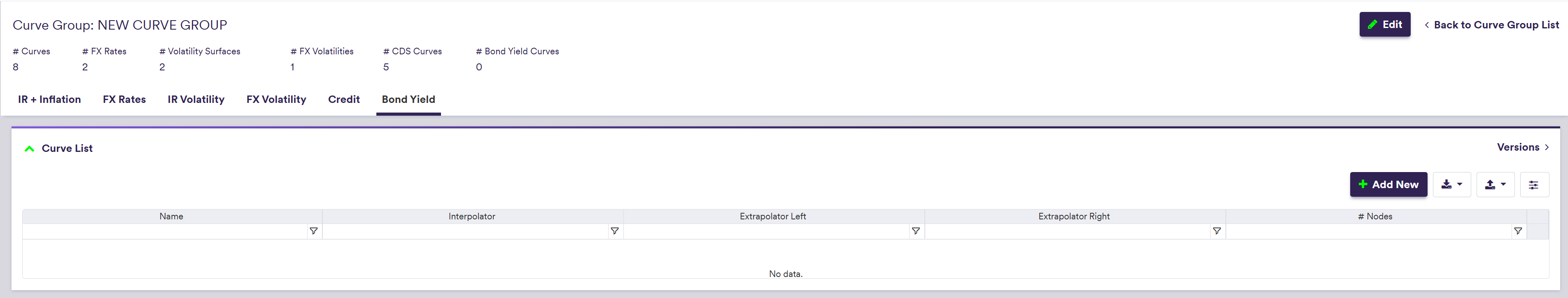
To manually create a curve, click on
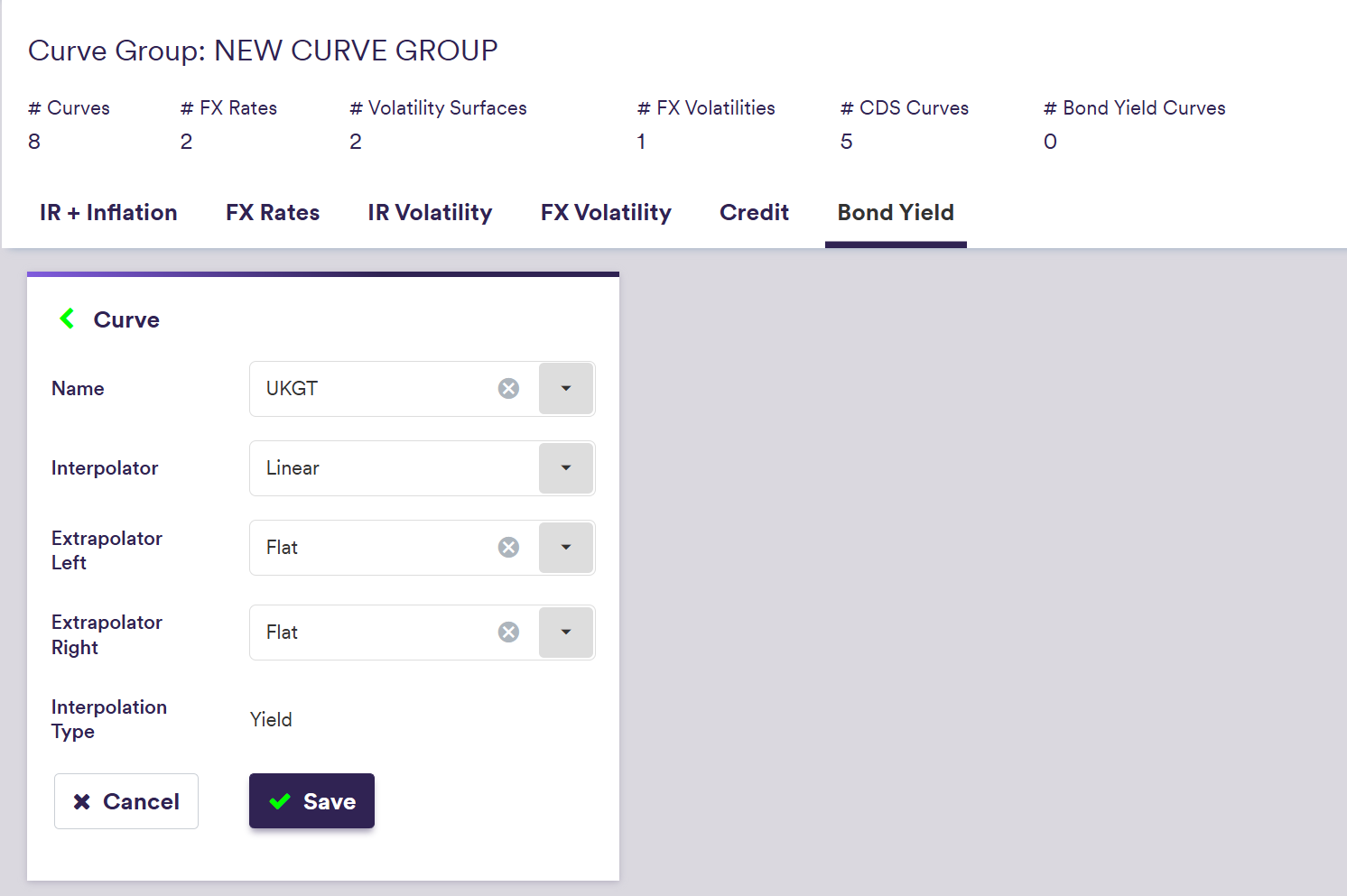
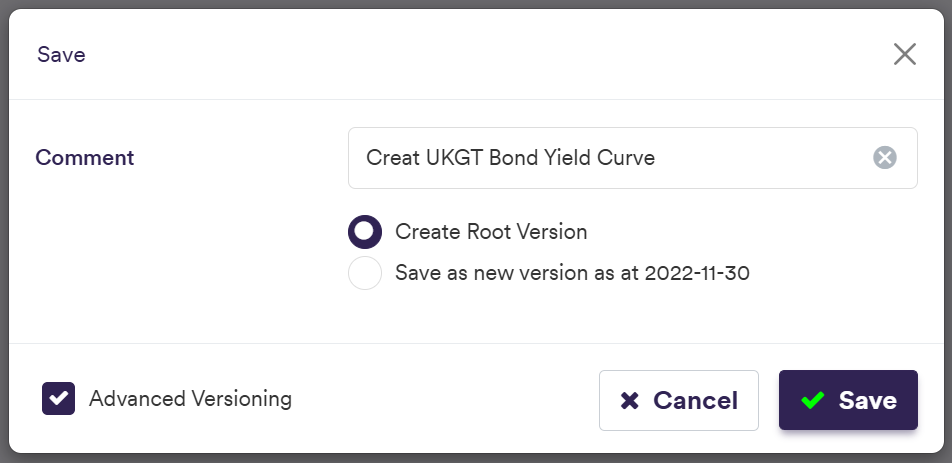
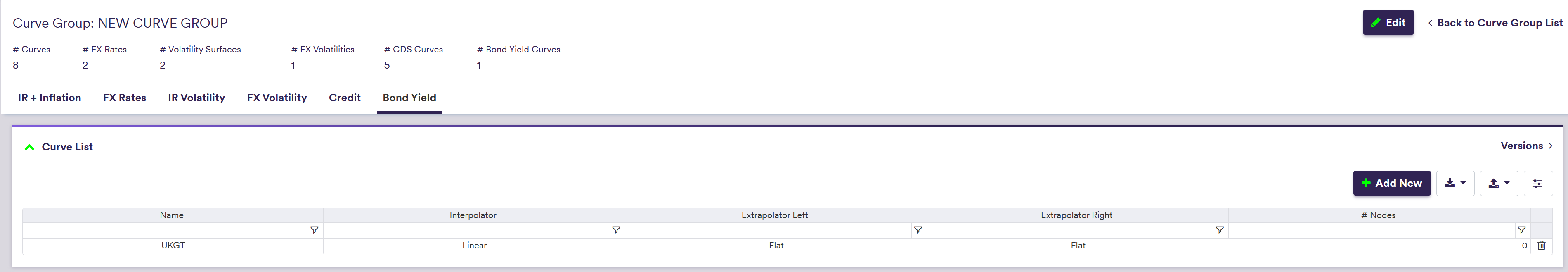
To import a curve (or a list of curves), click on (import) and select the relevant curve list definition .CSV import file.
You can download the import file template here ![]() .
.
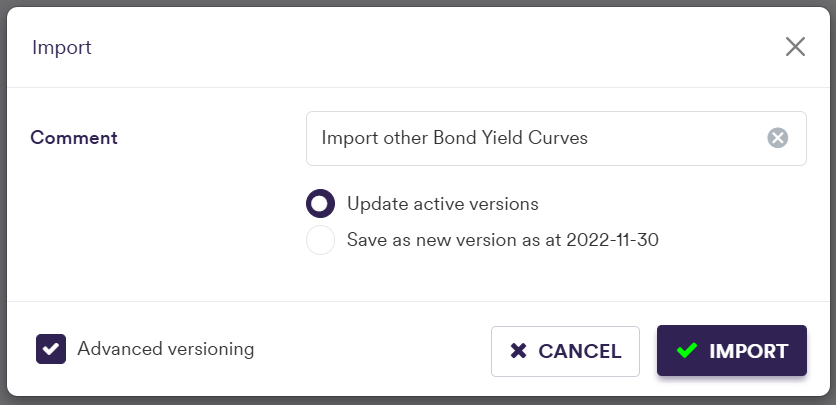
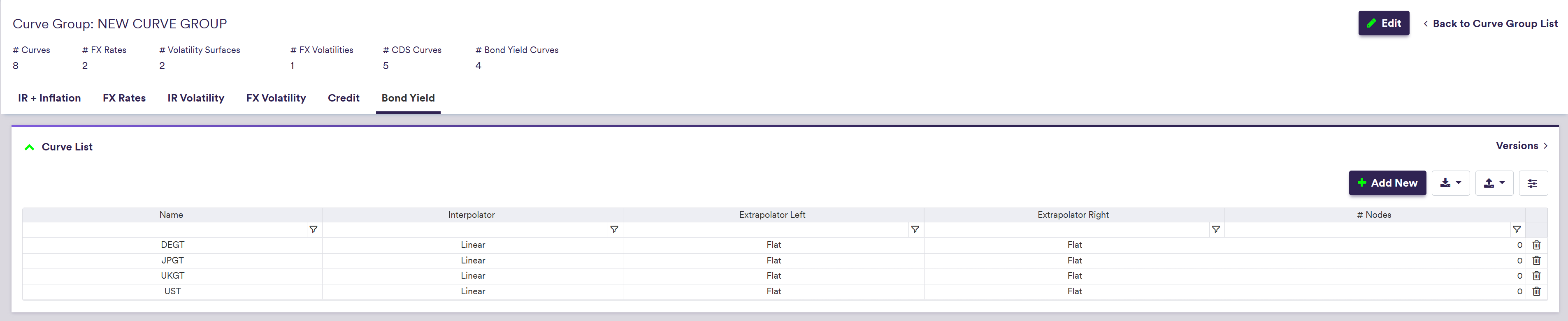
A description of a curve’s attributes and corresponding permissible values are set out in the table below.
| Field Name | Description | Permissible Values |
|---|---|---|
| Name | A list of curve names whose conventions are defined in Xplain | UKGT | UST |EUGT | FRGT | DEGT | JPGT | AUGT |
| Interpolator | Interpolation methodology |
e.g. Linear See list of interpolators |
| Extrapolator Left/ Right | Extrapolation methodologies |
e.g. Flat See list of extrapolators |
2. Adding Bond Yield Curve Nodes
Under
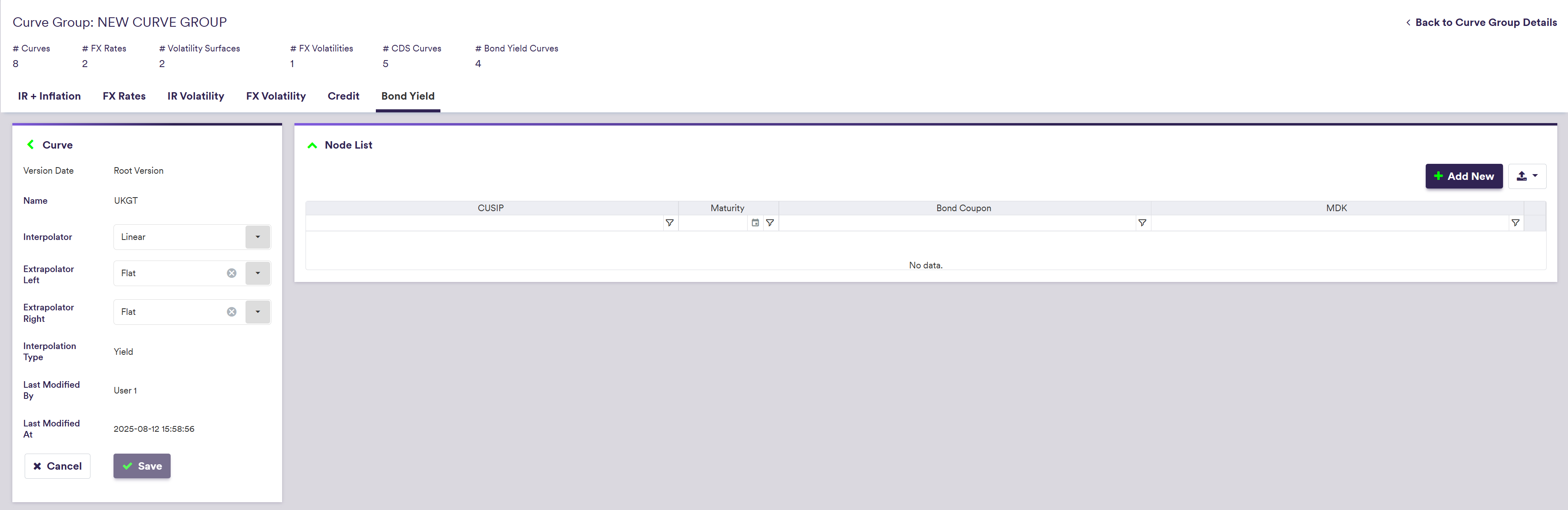
To manually create a curve node, click on
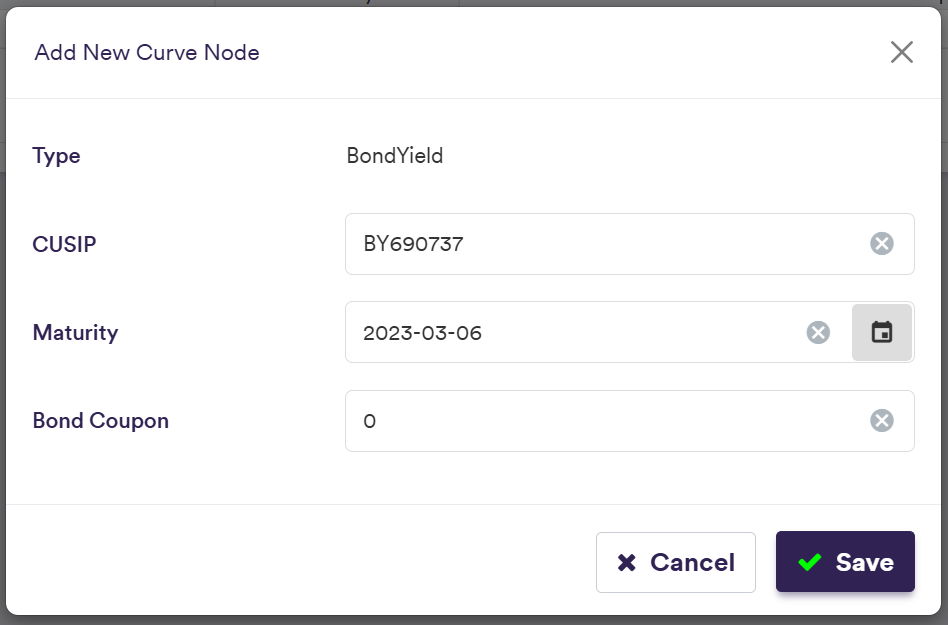
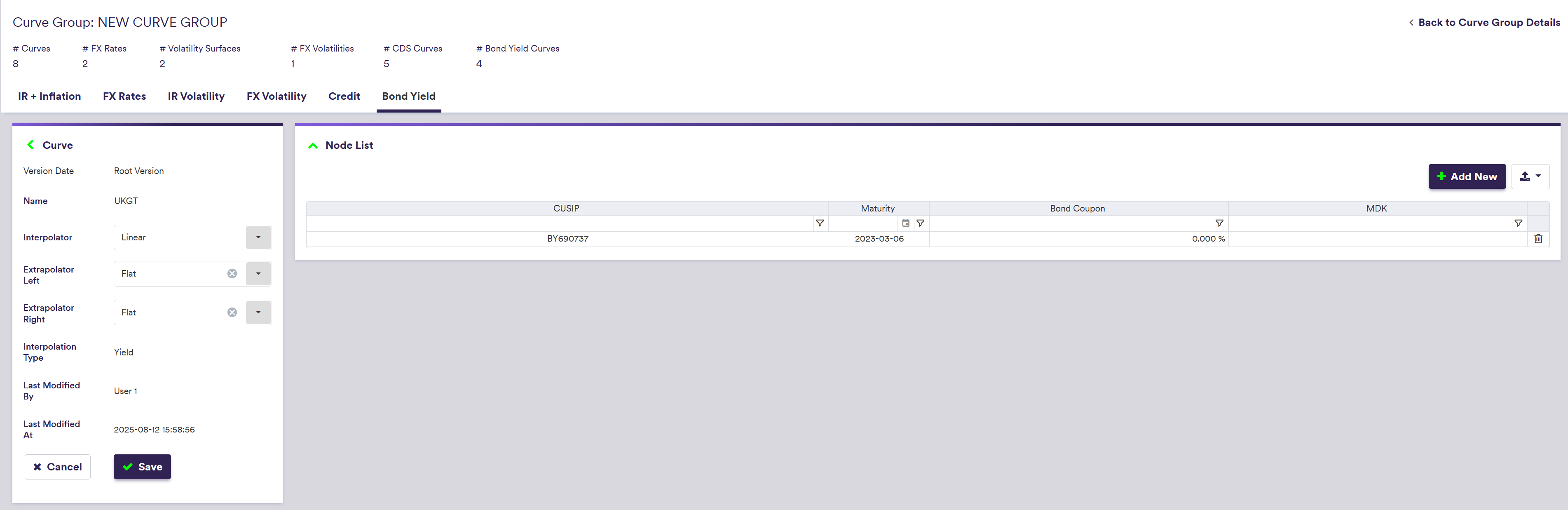
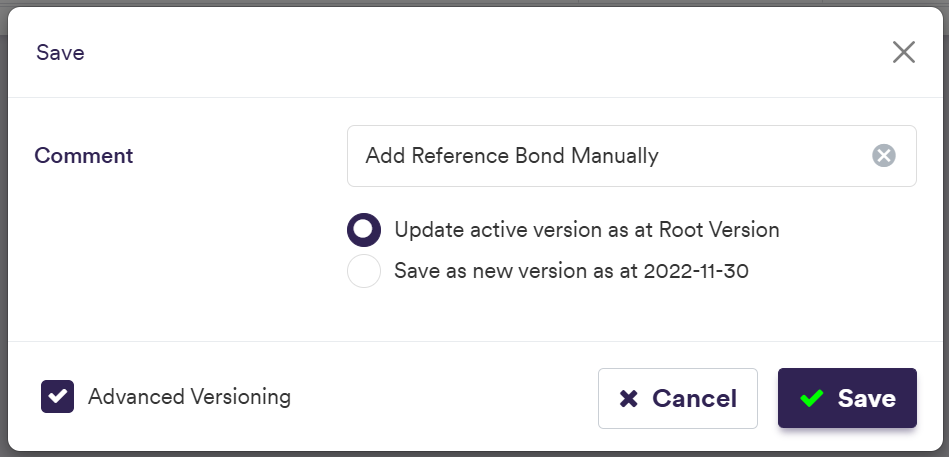
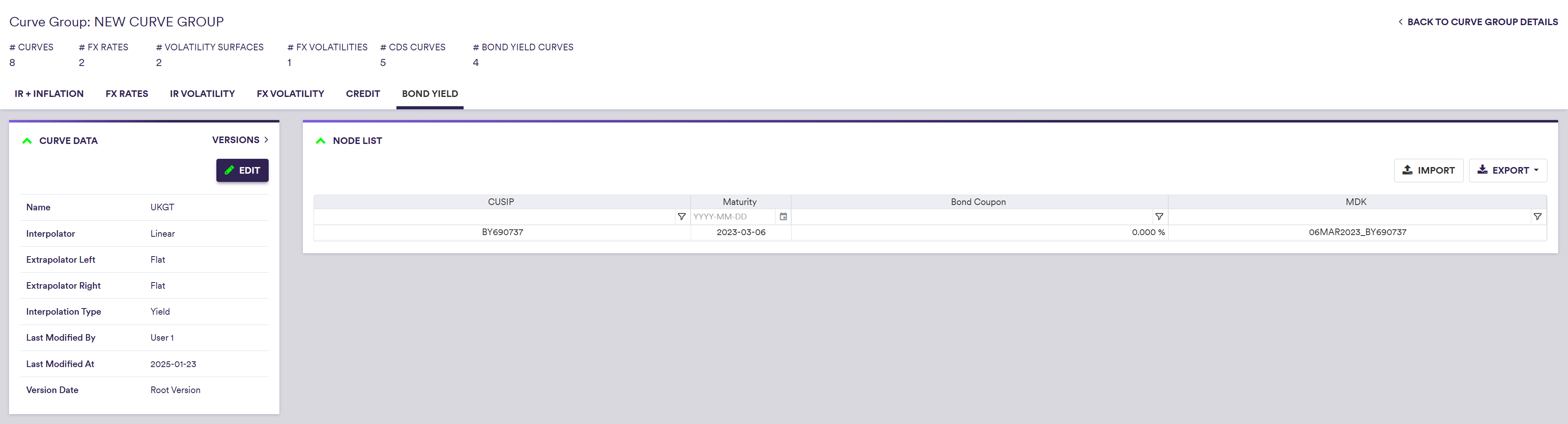
To import a node (or a list of nodes), click on (import) and select the relevant curve node list definition .CSV import file.
You can download the import file template here ![]() .
.
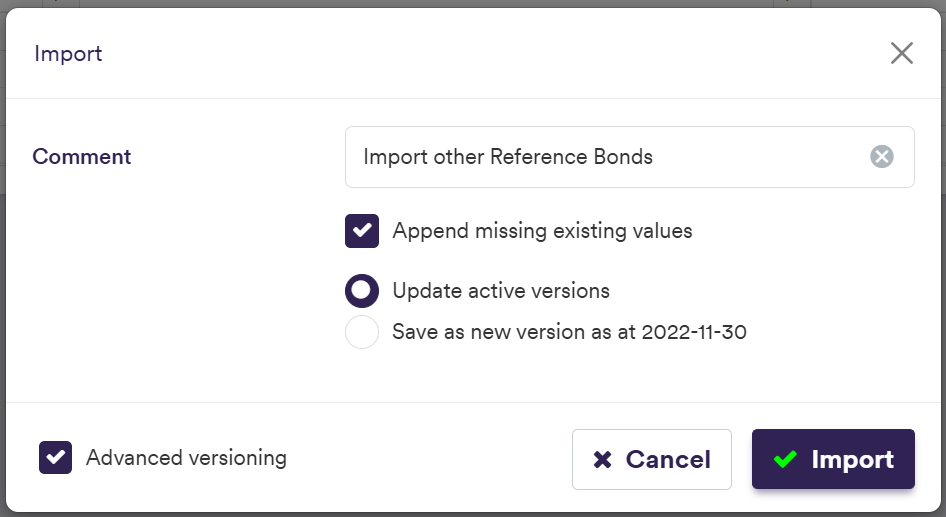
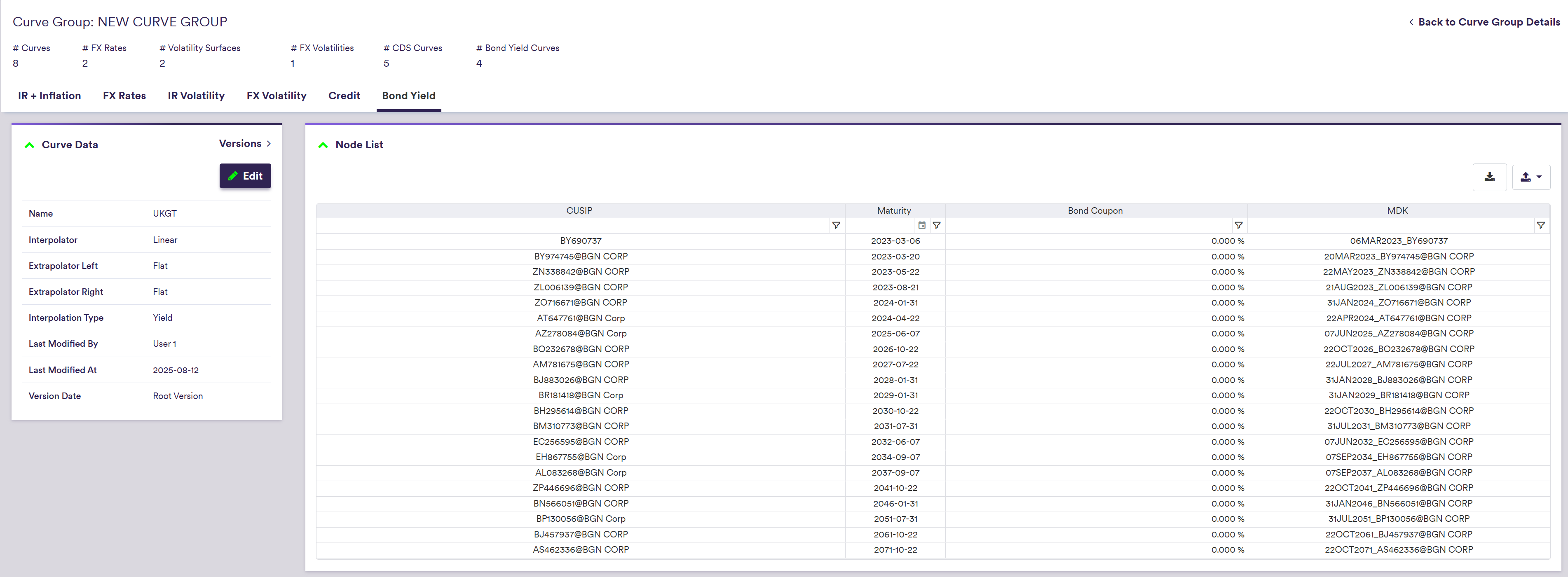
A description of a bond yield curve node’s attributes and corresponding permissible values are set out in the table below.
| Field Name | Description | Permissible Values |
|---|---|---|
| CUSIP | The CUSIP of the reference bond | Free text |
| Maturity | The maturity of the reference bond | YYYY-MM-DD (ISO 8601) |
| Bond Coupon | The coupon of the reference bond (optional) | Numeric |
Once all required curves have been added, you can proceed to the curve configuration set up page.
