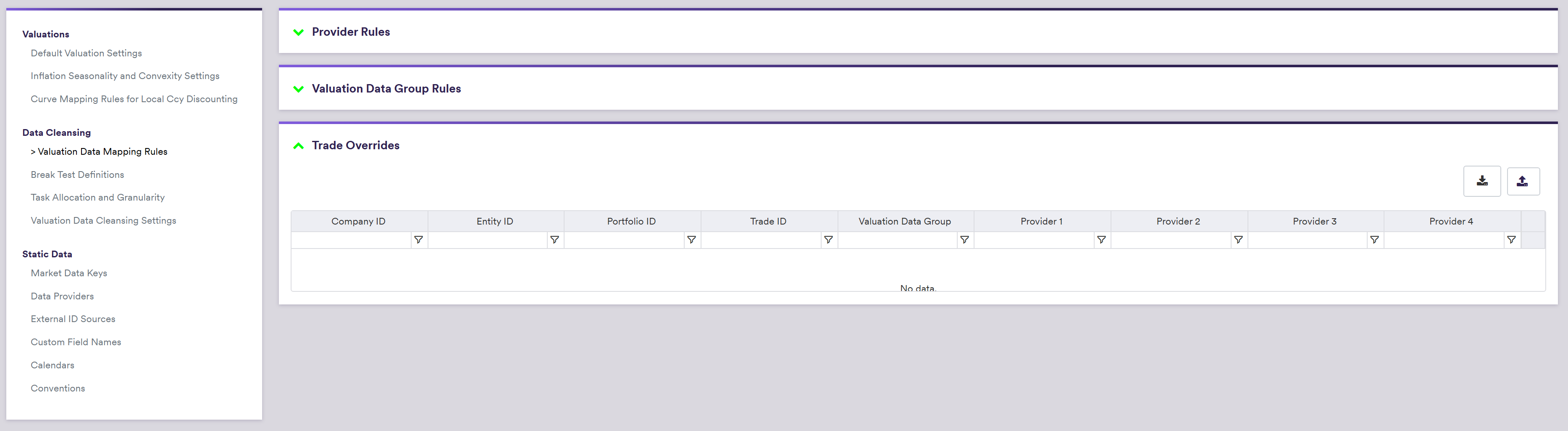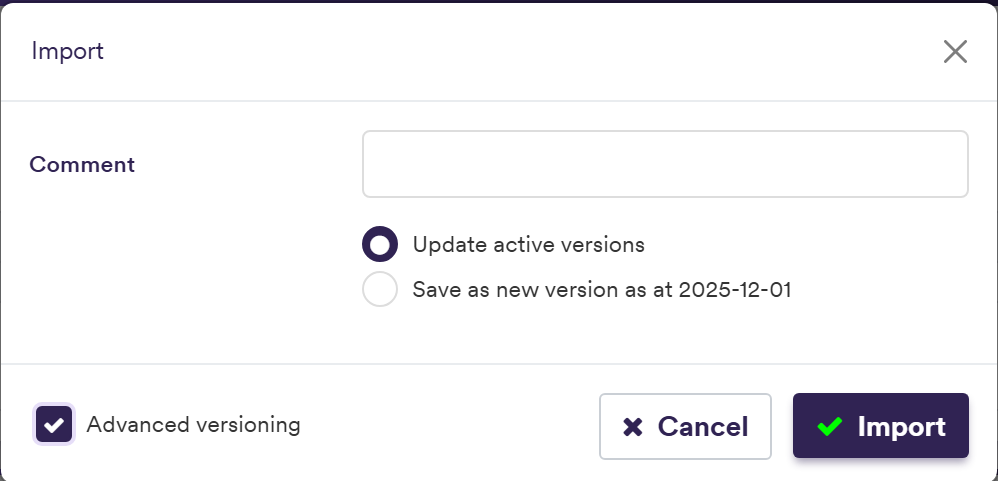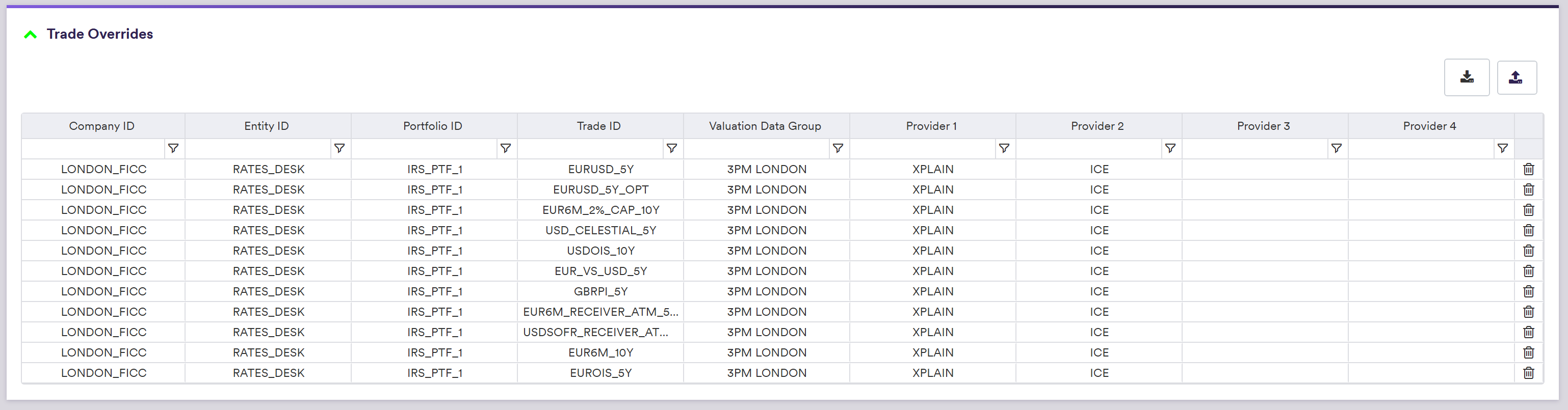Trades Overrides
In Xplain, it is possible to override the default mapping rules for trades, found in the Company/Entity settings. This is done by importing the trade with the valuation data group and providers that should be used for the trade during Exception Management.
The trade overrides will override the mapping provided at the company/entity level. If a trade does not have an override then the providers shall be used as per the company/entity settings.
It is important to note that currently it is not possible to only override the valuation date group, or a single provider. If any providers and/or the valuation data is group is not the same as those set out at the company/entity level, then all providers and the valuation data group must be provided in the trade override.
To import the trade overrides, click on
| Field Name | Description | Permissible Values |
|---|---|---|
| Company ID | The Company ID |
Any existing company See company configuration |
| Entity ID | The Entity ID |
Any existing entity See entity configuration |
| Portfolio ID | The Portfolio ID |
Any existing entity See portfolio configuration |
| Trade ID | The Trade ID | Any existing trade ID |
| Valuation Data Group | The group of valuation data |
Any existing valuation data group See Valuation Data Groups |
| Provider 1 - 4 | The name of the provider in priority order |
Any existing valuation data provider See Data Providers |