Under
- define a role profile to be assigned to users (e.g. edit, run, read-only)
- create a team that can subsequently be used to restrict access to data (e.g. portfolios, market data groups, valuation data groups).
Actions related to user permissioning are performed in Auth0, including:
- create a user
- assign role(s) to the user
- allocate the user to the relevant team(s)
1. Defining a Role
Under
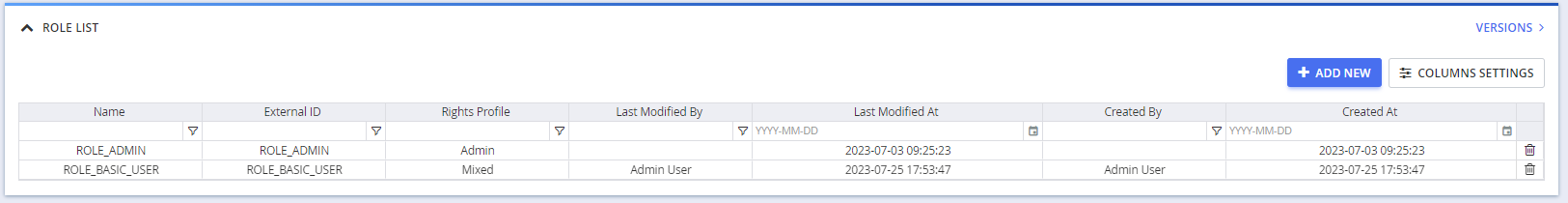
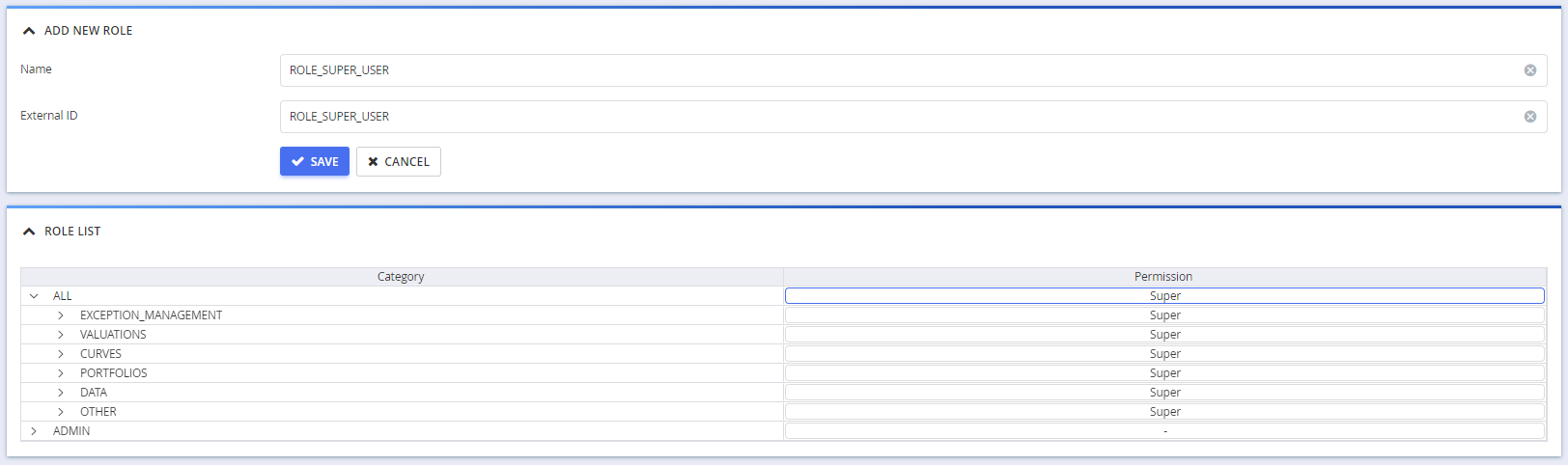
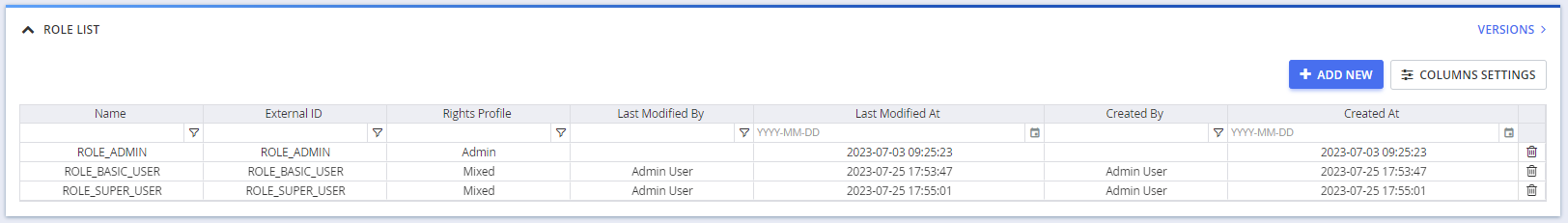
Permission rights will be inherited at sub-category level but can be overridden subsequently.
A description of a role’s attributes and corresponding permissible values is set out in the table below.
2. Creating a Team
Under
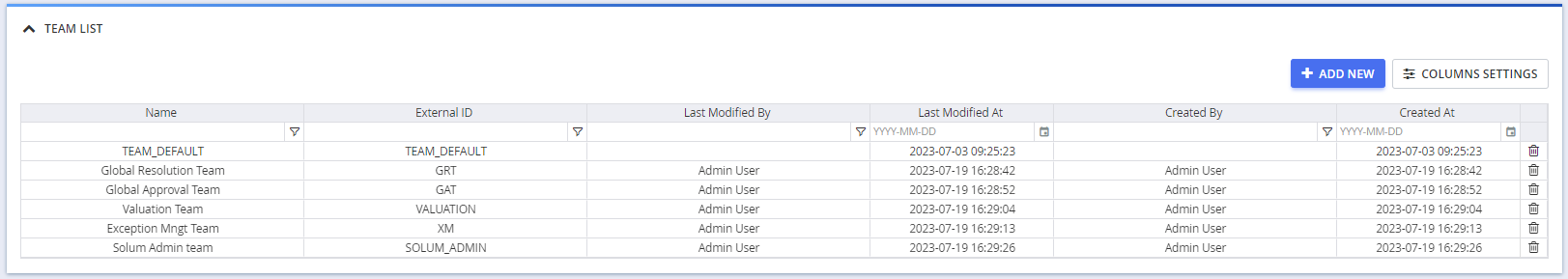
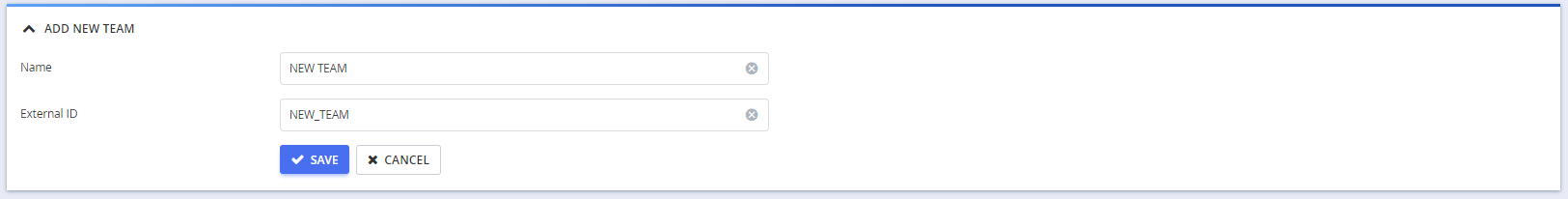
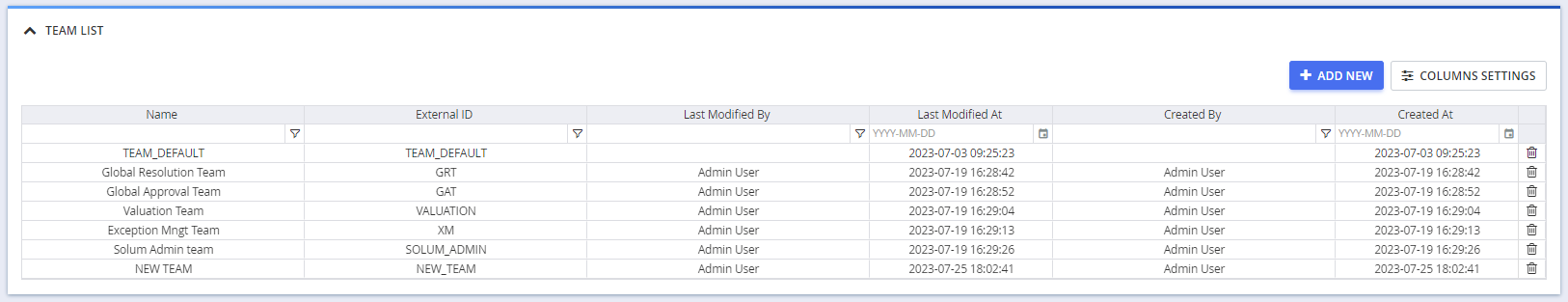
A description of a team’s attributes and corresponding permissible values are set out in the table below.
